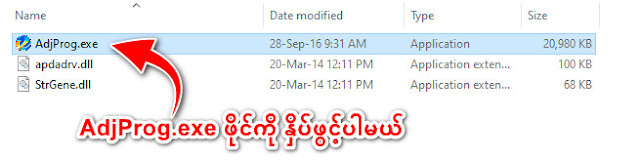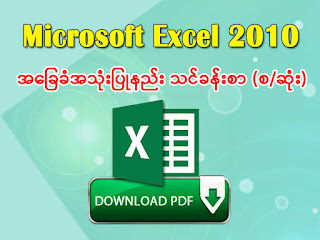Download: Epson L110 Printer Resetter
Sunday, October 23, 2022
Epson Printer L110 Adjustment Program Resetter Free Download without password: Solved 100%
Download: Epson L110 Printer Resetter
Thursday, October 20, 2022
Epson L850, L810 Resetter Adjustment Program Free Download without password: Solved 100%
Wednesday, October 19, 2022
Myanmar Unicode Font Style Free download for Pyidaungsu Font and other Unicode fonts
File Type - Zip File
File Size - 6.67 MB
Download - Myanmar Unicode Font Style
Saturday, October 15, 2022
Epson M105 Adjustment Program Resetter Free Download without password: Solved 100%
Download: Epson M105 Printer Resetter
Epson T60 Resetter Adjustment Program Free Download without password: Solved 100%
Download: Epson T60 and T50 Printer Resetter
Adobe AfterEffect CS5 EBook Free Download အခြေခံအသုံးပြုနည်း သင်ခန်းစာ (စ/ဆုံး)
It is a totally free Ebook of Adobe After Effects CS5 version which was written in Burmese (Myanmar) language. In this book, there are many lessons including from the beginning to the advance level. We recommended that this book could help you even in the class or self-study.
File Name - Adobe After Effects CS5 EBook
File Type - PDF File
File Size - 8.56 MB
Download - Adobe After Effects CS5 - PDF EBook
Adobe Premiere Pro CS5 EBook Free Download အခြေခံအသုံးပြုနည်း သင်ခန်းစာ (စ/ဆုံး)
It is a totally free Ebook of Adobe Premiere Pro CS5 which was written in Burmese (Myanmar) language. In this book, there are many lessons including from the beginning to the advance level. We recommended that this book could help you even in the class or self-study.
File Name - Adobe Premiere Pro CS5 EBook
File Type - PDF File
File Size - 5.39 MB
Download - Adobe Premiere Pro CS5 EBook

Friday, October 14, 2022
Microsoft Office PowerPoint 2010 EBook Free Download အခြေခံအသုံးပြုနည်း သင်ခန်းစာ (စ/ဆုံး)
It is a totally free Ebook of Microsoft Office PowerPoint 2010 version which was written in Burmese (Myanmar) language. In this book, there are many lessons including from the beginning to the advance level. We recommended that this book could help you even in the class or self-study.
File Name - Microsoft Office PowerPoint 2010 EBook
File Type - PDF File
File Size - 1.49 MB
Download - Microsoft Office PowerPoint 2010 - PDF EBook

Microsoft Office Excel 2010 EBook Free Download အခြေခံအသုံးပြုနည်း သင်ခန်းစာ (စ/ဆုံး)
It is a totally free Ebook of Microsoft Office Excel 2010 version which was written in Burmese (Myanmar) language. In this book, there are many lessons including from the beginning to the advance level. We recommended that this book could help you even in the class or self-study.
File Name - Microsoft Office Excel 2016 EBook
File Type - PDF File
File Size - 1.13 MB
Download - Microsoft Office Excel 2010 - PDF EBook
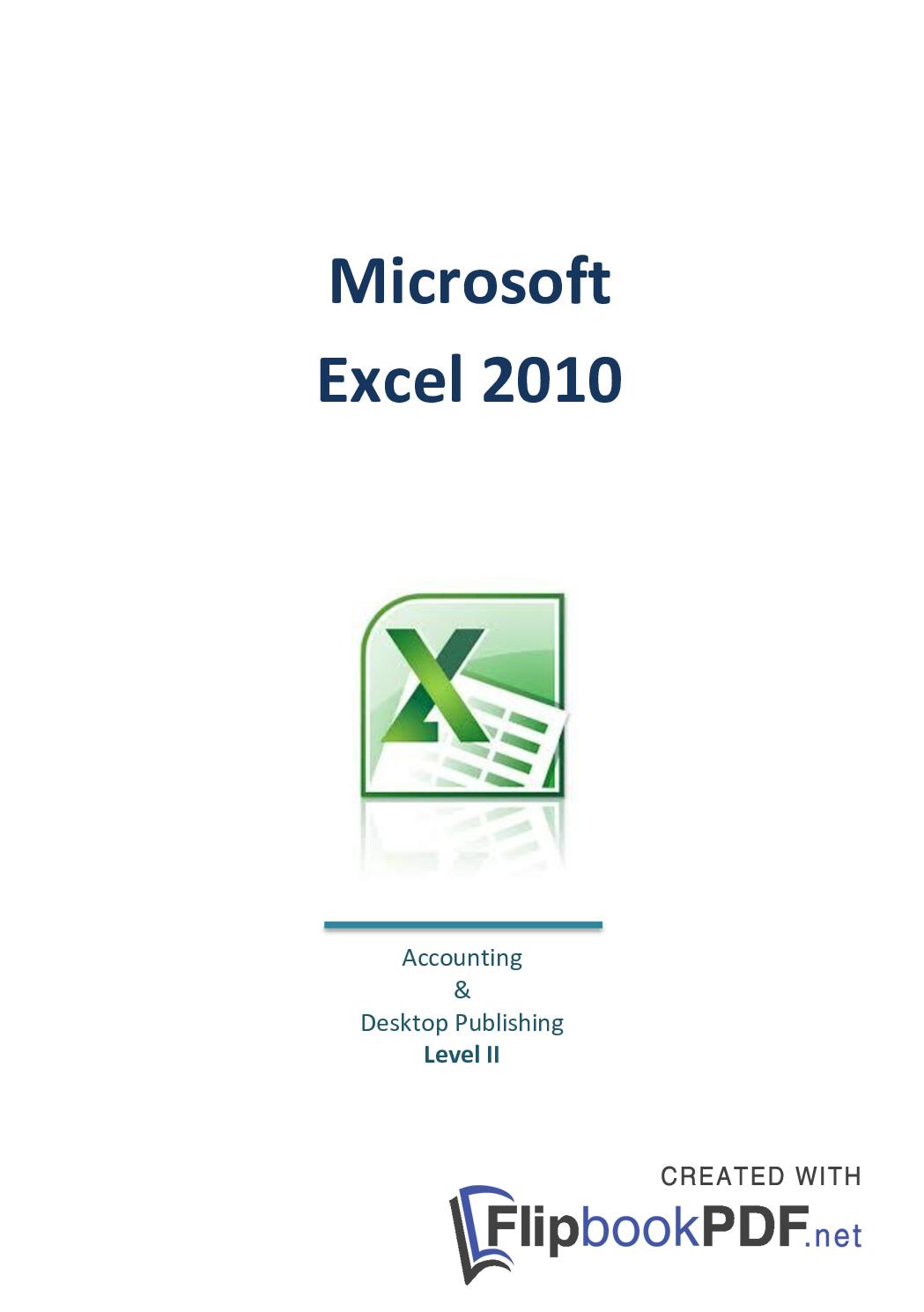
Epson L220 Resetter Adjustment Program Free Download without password: Solved 100%
Today we would like to share about Epson L220 resetter tool. This tool also support Epson L130, L220, L310, L360, L365. Using this tool you can easily reset your Epson printer L series, Epson L220. This tool can be used to reset your printer's waste ink pad counter. You can download Epson L220 resetter 100% original tool for unlimited resetting.
Note: This problem arises when Waste Ink Pad is full. With the help of EPSON L220 Resetter, you will be able to Turn On your printer. But it is recommended that clean or change the Waste Ink Pad also. Otherwise, it will overflow. It can cause your printer damage.Download: Epson L220 Printer Resetter
Thursday, October 13, 2022
Epson L1800 Resetter Free Download without password: Solved 100%
Note: This problem arises when Waste Ink Pad is full. With the help of EPSON L1800 Resetter, you will be able to Turn On your printer. But it is recommended that clean or change the Waste Ink Pad also. Otherwise, it will overflow. It can cause your printer damage.
- Download the resetter software.
- Extract the zip/rar file.
- Then run the “AdjProg.exe“ application file
7. Click OK to reset it. Then restart your printer. Done! Close all the opening windows.
Sunday, October 9, 2022
Poe Karen Font and Keyboard Layout (KP Font Group) Free download
How to download and use CLICK2DONATE APP?
လက်ထောက်ဗေဒင် APK I Assistant Fortune Teller APK
Saturday, October 8, 2022
100 Years Myanmar and English Calendar နှစ် ၁၀၀ မြန်မာ အင်္ဂလိပ် ပြက္ခဒိန်
Epson L3110 Resetter Free Download without password: Solved 100%
6. Tick on both 0 column and 80 column side ink pad counter. Then click on Initialize button.