Note: This problem arises when Waste Ink Pad is full. With the help of EPSON L1800 Resetter, you will be able to Turn On your printer. But it is recommended that clean or change the Waste Ink Pad also. Otherwise, it will overflow. It can cause your printer damage.
- Download the resetter software.
- Extract the zip/rar file.
- Then run the “AdjProg.exe“ application file
4. In this Epson Adjustment Program, L1800 will detect automatically. Then click on Particular adjustment mode button.
5. Select Waste ink pad counter and click OK.6. Tick on both 0 column and 80 column side ink pad counter. Then click on Initialize button.
7. Click OK to reset it. Then restart your printer. Done! Close all the opening windows.







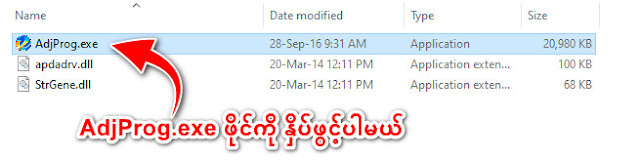











0 comments:
Post a Comment